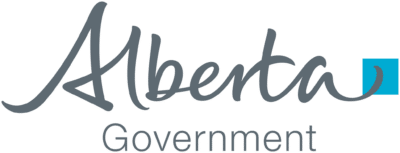When it comes to building your digital marketing, having a brand is central to having an effective marketing strategy. Okay, so take a look, do you have your colours laid out? What are your fonts? Do you have all different versions of your logos?
First, let’s take a step back and talk about visual identities, brand, and what that means. There’s a lot that goes into building a brand, more than what you might expect. One of the biggest components of a brand is something called visual identity. These are all the visual elements that people see externally. This includes your colours, your fonts, your logos, graphic elements, photography styles, etc.
If you want to learn more about visual identities and brands, go check out this blog post on just that! But for now, let’s focus on how to organize your visual identity to be consistent. That’s where brand kits come in.
A brand kit helps you organize all the key elements of your brand to be able to consistently use in your marketing and beyond!
BrandWorkz
Brandworkz is an online platform that allows you to organize your logos, colours, and fonts. With this platform you can create logo groups, segment your colours by primary, secondary, and tertiary colours, and include as many fonts as you like, you can even create new typography styles to dictate how to use your fonts in specific scenarios!
Unfortunately, this is simply an organizational tool and has no design capabilities itself. It does however, integrate with numerous creative platforms like Adobe and Sketch.
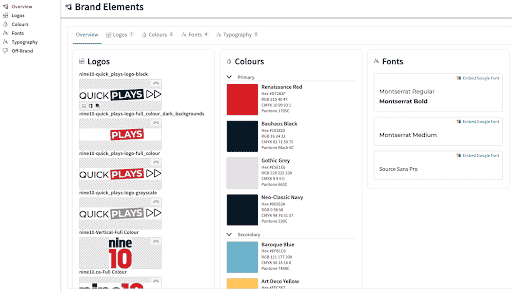
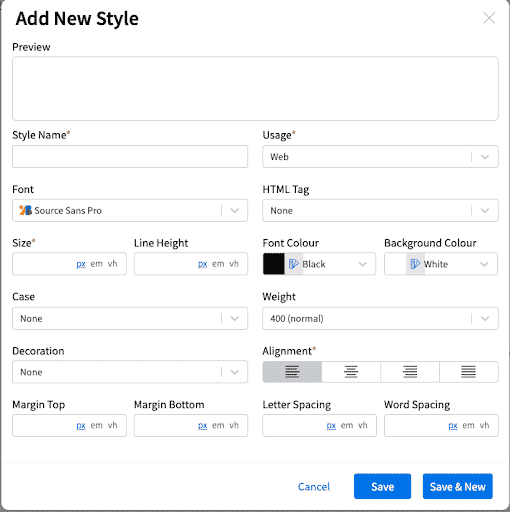
Pros:
- Simple Interface and navigation
- Can include off-brand elements to use
- Can add multiple brand kits
Cons:
- No built-in design capabilities
- Can’t add graphic elements like patterns or icons
Canva
Canva is another easy to use online software that has some pretty cool capabilities. Canva’s brand kit includes as many logos as you like, a brand palette, and your brand fonts. In Canva’s editing and design page, you can also pin folders to the toolbar to better access commonly used elements like your icons, patterns, and photos.
The brand kit itself does not include photography styles or other elements to your brand like icons and graphic elements, however, you can easily upload these into folders within your account.
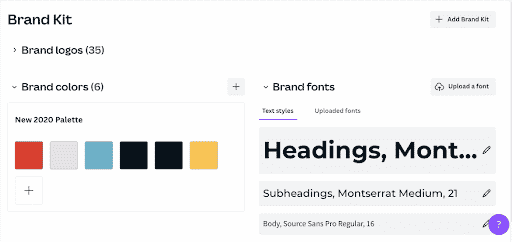
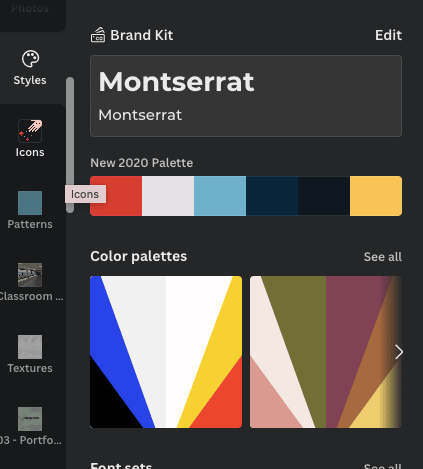
Pros:
- Easy to use & comprehensive
- Integrated with Canva design and editing capabilities
- Can add multiple brand kits
Cons:
- Need to upload graphic elements outside of the brand kit
- Can’t add different typography styles
At the end of the day, however you choose to organize your brand, it needs to work for you. The benefit of using an online software like Brandworkz or Canva is that you can take your brand with you, wherever you are, whatever you do. If you’re curious to see how Nine10 Incorporated packages brand kits for their clients, head over to their website!
About the author: nine10
Nine10 Incorporated has spent the last 16 years developing brands, websites, and training businesses across Alberta. After their merger with imageDESIGN, they now have a combined market experience of 38 years.
Change has always been a core value of nine10 and, as the world has changed and evolved over the last 16 years, nine10 has adapted their offerings to best service their clients. They focus on making sure their clients leave with the tools and confidence they need to manage their Brands, Websites, and Digital Marketing on their own.
With their expanded team of Business Development Professionals, Designers, Website Developers, Print Experts, and Digital Marketing Trainers, they’ve built an incredible knowledge base. This group of experts and extensive experience helps their clients build vibrant, exciting new brands, websites, and assets to help their marketing shine.
If you’re looking to connect with nine10 to see how they can help your business stand out, visit their website at nine10.ca.