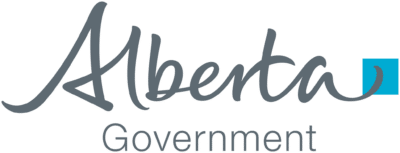In a time where connecting with others face-to-face is not possible, we’re faced with an opportunity to adapt and learn new ways to connect with each other. While technology is not available to everyone, 94% of Albertans are Internet users. Many of us have a device in front of us, in our hands, or in our pocket most hours of the day. We can rely on this technology to stay connected virtually to clients, coworkers, neighbours, friends, family, and loved ones during this time of crisis.
We can all agree that it is important to continue to bring people together virtually, but what do we need to know to host our first virtual event? Whether a formal webinar, virtual happy hour, family call, or learning session you’ll need the same 3 key things to connect virtually: the technology or platform, content or message to share, and the people to share it with.
Technology
There are many different remote meeting platforms available to help us all stay connected; Facebook Messenger Chat, Facetime, or What’s App might be the simplest way to video chat with family and friends, while Microsoft Teams can help you collaborate and stay connected with coworkers while working remotely. If you are looking to set up fast video conferencing and are looking for a free option, Zoom can connect you with up to 100 participants for up to 40 minutes, and has additional paid options if you are looking to connect more people for a longer period of time.
For all of these platforms, you’ll need a camera and microphone so that your audience can see and hear you. Whether you’re connecting through your smartphone, mobile device, or computer, the video image and sound are key to ensuring your message is reaching your audience.
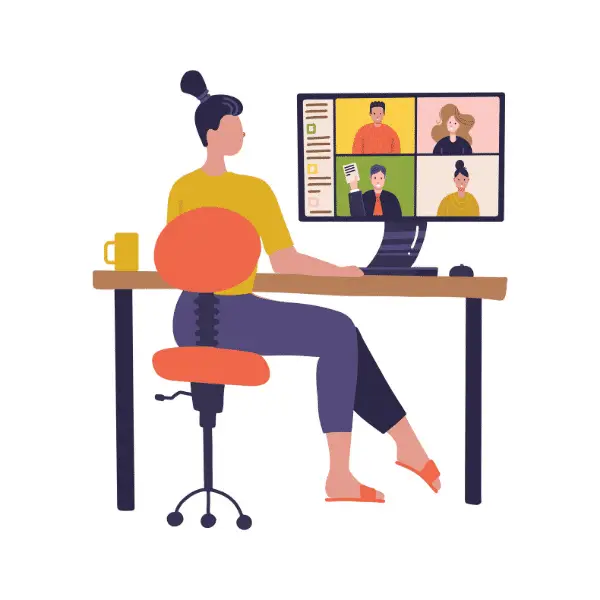 Content
Content
You’ll need to determine the following:
- What is your messaging?
- What do you have to share with your audience?
- What content will bring your audience together?
For a more formal webinar, this may include a visual presentation, a story, or a lesson. Your presentation can be structured in many different ways depending on the materials presented, who the audience is, and what the goal of the presentation is. Some of the more popular formats may include a visual presentation (using a slide deck created in Keynote, PowerPoint or Google Slides) followed by Q&A (less structured, casual, open conversation between presenter and audience). You can get creative and be flexible here and use any combination of a visual presentation, conversational format, Q&A, or sharing a video with your audience. If you are presenting, ensure that you set aside time to test the platform with the materials that you’ve prepared to troubleshoot any issues before your scheduled meeting time. Make sure your presentation notes are prepared and accessible in front of you so that you can follow along with what is shared on the screen with your participants and present your content seamlessly.
When scheduling a more informal meeting to connect with family, friends, or co-workers for a virtual coffee chat, structure is often not necessary. Ensure that the time is set aside in your attendee’s schedules, and they have been given the information and links that they need in order to join the virtual session on time. The conversation can be casual and open with no particular topic of discussion, and can simply be a space to connect with each other.
Audience
Finally, who will you be connecting with? Your audience can vary from one to many people, and how you communicate the details with your guests will depend on your reason for bringing them together. For a formal webinar to a larger audience, you may need to email the web link along with a calendar invitation for the gathering so everyone can add it to their schedules and join your event. We recommend sending the link when they register and in the hours before the webinar starts. For some virtual events, you may also need your audience to sign up or register in advance; there are easy-to-use registration platforms, like Eventbrite, for this as well.
Now that you know how simple it is to connect virtually, let’s all take this opportunity to stay connected. If you have a smartphone in your pocket, you can take a few moments to reach out to someone that you have not seen in a while and set up a time to connect with them virtually. If you have something to share, now may be the perfect opportunity to bring together a virtual gathering to share it. While we may not be able to connect face-to-face right now, we can find new ways and opportunities to stay connected. We have the technology, something to share, and a need to stay connected with those in our lives.